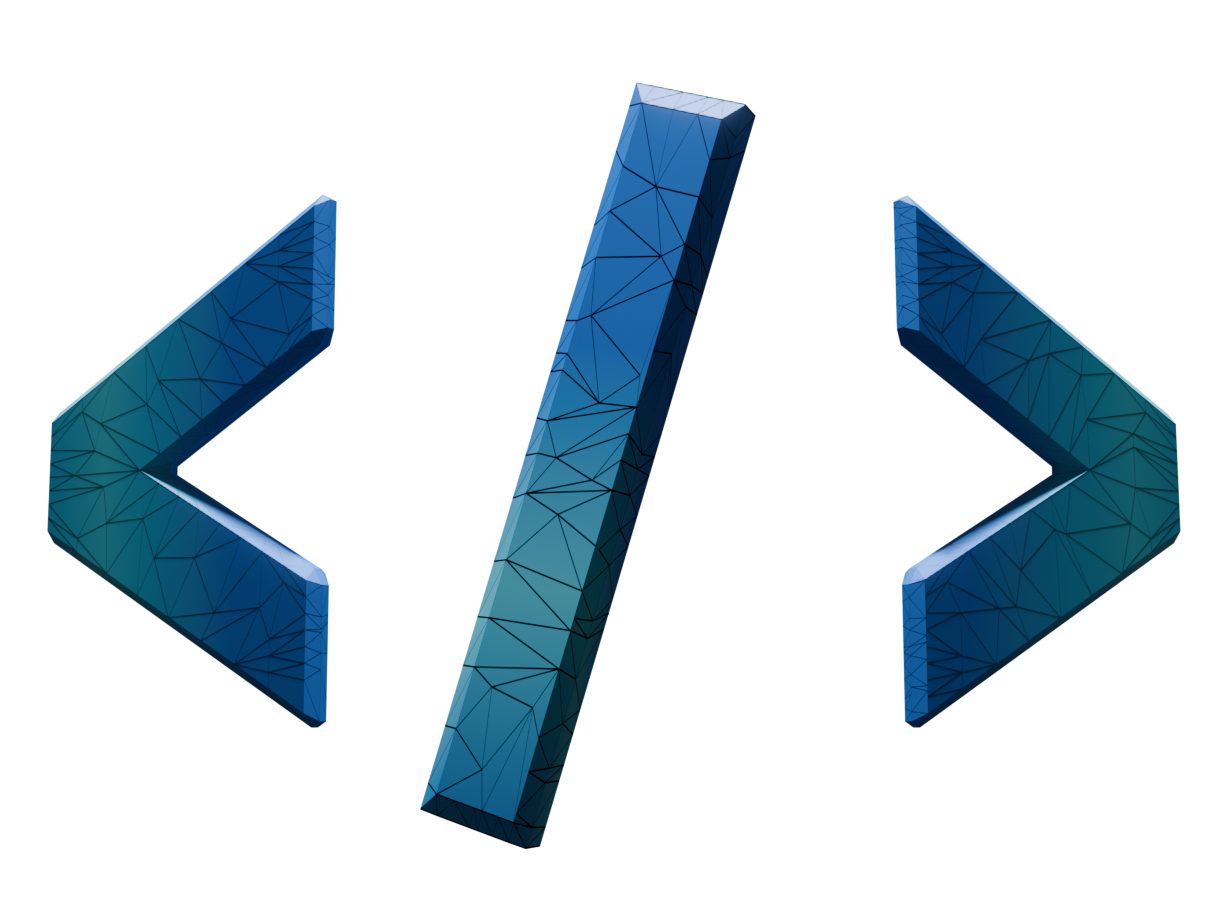Web Design
Responsive User Interface Design


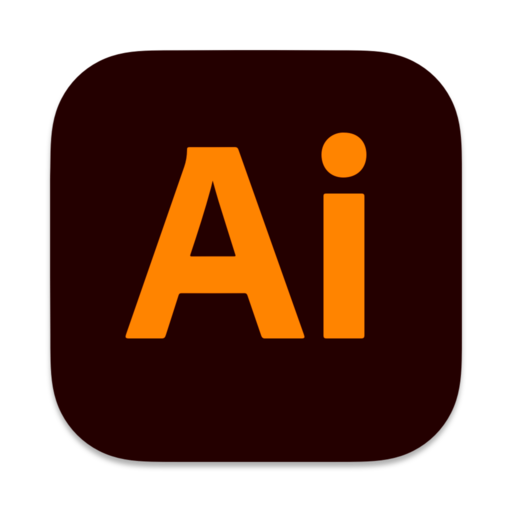
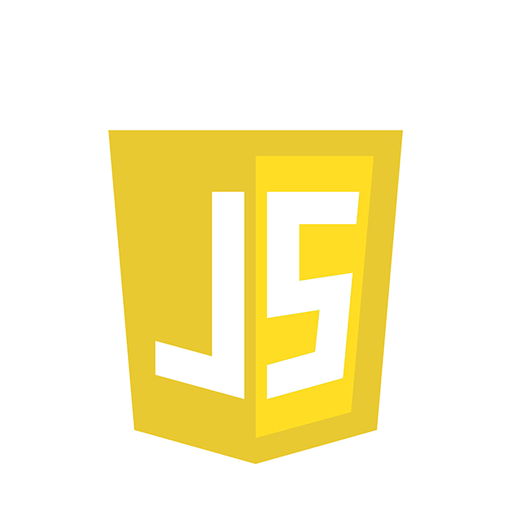


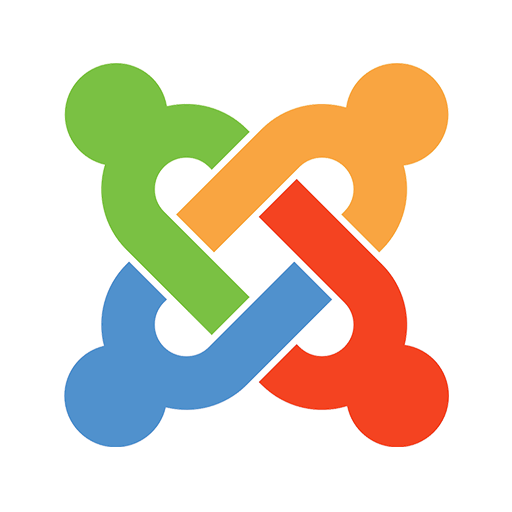

About My Web Journey
You may have read on other pages of this website that I was initially more interested in multimedia. The most important tool for multimedia back then was Macromedia Flash, which later evolved into Adobe Animate. However, there came a point when I felt I couldn’t push the boundaries of multimedia any further. Meanwhile, the web was advancing rapidly every day. The increasing internet speed and a wide variety of internet-connected devices made web design a larger and more exciting world.
My first web project was with the Joomla content management system. At that time, I customized Joomla templates and created personalized themes for clients. Early page builders were not very reliable, but eventually, they replaced pre-designed templates, at least for me. Page builders were like clay that could be molded into anything imaginable. In the Joomla CMS, my favorite page builder is SP Page Builder. It’s an excellent tool with great customizability and numerous features.
As I mentioned, I started with Joomla, but the vast WordPress community encouraged me to use it. My first WordPress project was for SEO optimization of a website selling antivirus products in Iran. However, I had to design pages and place appropriate content on them. That’s when I became familiar with Visual Composer. It was an interesting page builder, albeit with limited flexibility. Still, with the help of CSS and JavaScript, it was possible to do some exciting things. Eventually, I had to switch to Elementor, a powerful and versatile page builder that’s arguably the best and most widely used for WordPress.
WordPress
Flexible websites with WordPress themes and plugins.
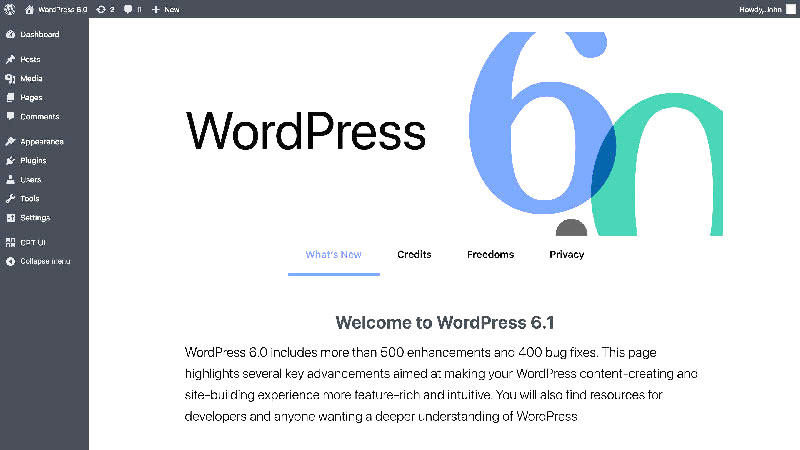
Joomla
Design and development of dynamic Joomla websites.
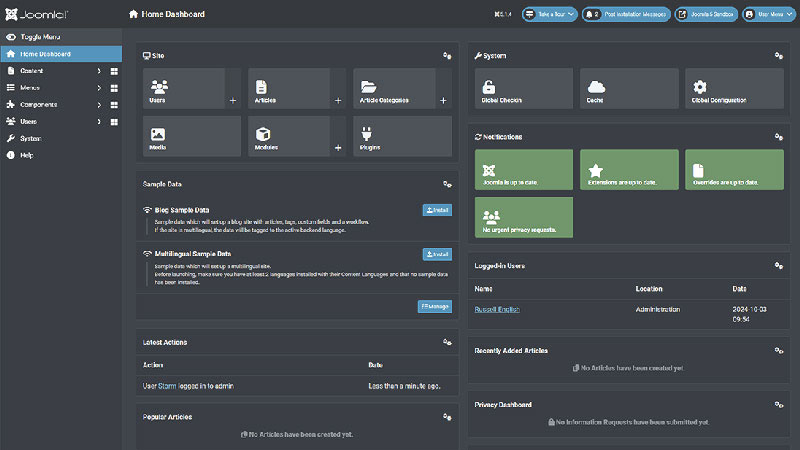
Elementor Pro
Modern and responsive websites with Elementor Pro.

SP Page Builder
Professional and appealing pages with SP Page Builder.
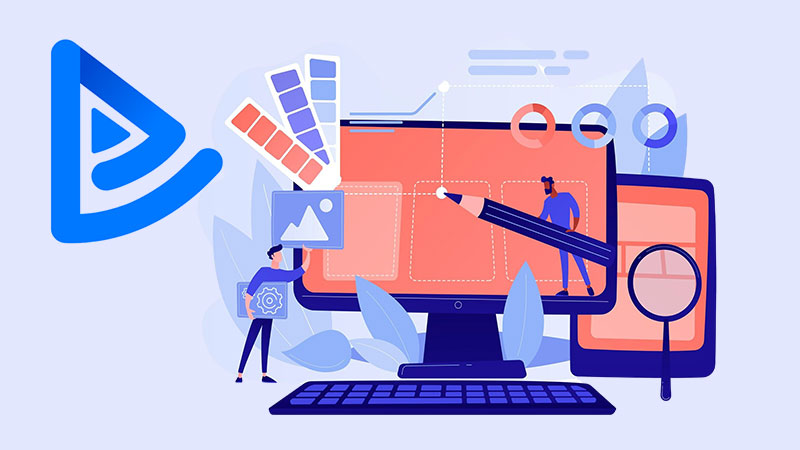
However, relying solely on page builders is never enough. I have always loved telling stories. Even when using a plugin or module, there must be a story or scenario in place. A webpage, from top to bottom, should resemble an exciting story being read. Tools like Photoshop and Illustrator help me design elements for web pages with more beauty and precision. For instance, I believe we can still use textures and patterns to enhance the visual appeal of web pages. I still enjoy designing patterns to beautify web pages. A well-designed pattern can make your website more attractive.
In this context, using HTML, CSS, and JavaScript helps to further tailor page builders to our specific needs. Thus, combining a page builder, a bit of creativity, and JavaScript and CSS results in a more engaging and unique webpage. Of course, I use various tools to create more attractive and captivating web pages. As mentioned earlier, Adobe Photoshop and Adobe Illustrator remain invaluable tools for crafting visually stunning websites.
I believe we can still use textures and patterns to enhance the visual appeal of web pages. I still enjoy designing patterns to beautify web pages. A well-designed pattern can make your website more attractive.
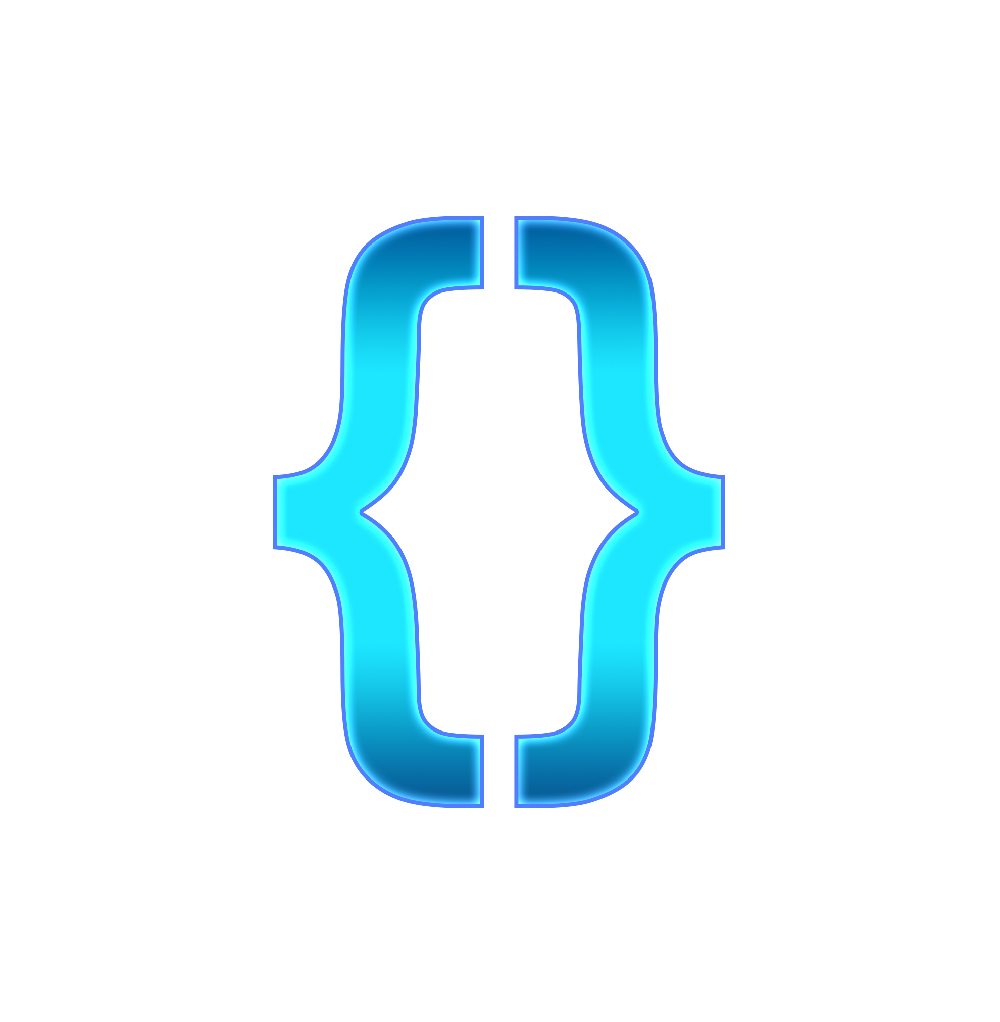
On this website, I’ve tried to design a dedicated landing page for each section to showcase my ability to create web pages in various styles. At the same time, I’ve attempted to match the tone of each section with its content. However, since the web is constantly evolving, one can never be content with what they know. There was a time when fully Flash-based websites were the most attractive ones imaginable, but today, such websites are hardly seen anymore.
We can always enrich web pages with 3D elements. You can see part of this idea on the 3D animation page of this website. Using 3D objects designed in Blender, we can add depth and charm to web pages, whether it’s a glb file for an interactive 3D object or a transparent png image. Blender enables us to merge the worlds of 3D and web seamlessly into one webpage, and JavaScript remains our loyal companion for applying such enhancements.
Using 3D objects designed in Blender, we can add depth and charm to web pages.